LESSON 12
Information Technology in Support of Student-Centered Learning
In this lesson, we shall see how the teacher can expand his options to make himself more effective and relevant in the 21st millennium information age.
In addition, suggestions shall be made on how a student-centered classroom (SCL) can be supported by information technology (IT).
The Traditional Classroom
It may be observed that classrooms are usually arranged with neat columns and rows of student chairs, while the teacher stands in front of the classroom or sits behind his desk. This situation is necessitated by the need to maintain classroom discipline, also to allow the teacher to control classroom activities through lecture presentation and teacher – led discussions.
The SCL Classroom
Desiring to gain effectiveness, efficiency and economy in administration and instruction, schools in these developed economies have also adopted the support of ICT’s. Their students have now become active not passive learners, who can interact with other learners, demonstrating independence and self- awareness in the learning process.
Generally the new school classroom environment is characterized by student individually or in groups:
· Performing computer word processing for text or graph presentations
· Preparing power point presentation
· Searching for the information on the Internet
· Brainstorming on the ideas, problems and project plans
DISCUSSION
1. What can you say to the objection that an SCL environment can be noisy and unwieldy?
· Student- centered Learning environment will not be noisy and unwieldy as long as the teacher knows how to manage to class properly and inappropriately.
2. How can SCL be fun, memorable and healthy?
· SCL can be fun, memorable and healthy if the entire learner will get involved in all the activities that their teacher is conducting. And also, there should be unity and friendship that linking the every learner so that they will understand each other’s differences.
3. Share/ discuss experiences on your email activities.
4. Share/ discuss experiences on Internet Surfing.

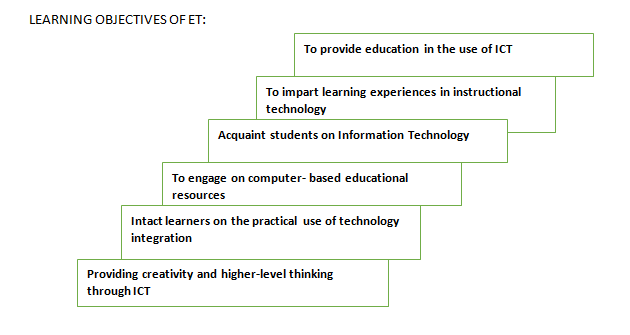
Comments
Post a Comment